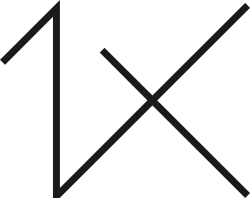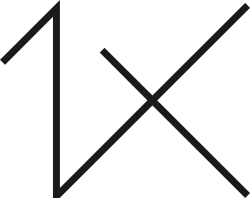by Bernadette Heemskerk
I saw this ladybug walking across a sheet of paper in my room. Fortunately, my camera is always nearby, so I picked it up and started shooting. I caught this pose in a burst of three quick shots, before the agile little ladybug stood upright again.
Nikon D2Xs . Nikkor 60mm macro . 60mmmm . 1/250ss . f/18 . ISO100
I was able to move in as close as ¾ inch (2cm) to the ladybug. I chose to use a high aperture (f/18) and a high shutter speed, so I had to use a flash. High apertures are necessary when you want a great deal of your subject in focus. High shutter speeds are necessary for macro photography because the slightest movement is enough to blur your subject and ruin your photograph. When using a tripod, you can lower your shutter speed. Shooting insects with a tripod is not always possible, however, since you can easily disturb the insects. Once disturbed, they leave the scene.
"When it tried to leave the table, I picked it up and put it back on the paper. That’s when the ladybug fell on its back. As it tried to stand up, it spread its wings."
I used Nikon's Creative Lighting system and a single flash mounted on a small stand, positioned on the right side of the table. I took around 50 shots while the ladybug walked across the paper, and while it stood still. When it tried to leave the table, I picked it up and put it back on the paper. That’s when the ladybug fell on its back. As it tried to stand up, it spread its wings. I only had time to take three shots because it was so quick getting back onto its feet. After shooting the insect for about five minutes, I picked it up and put it in the garden. I sat still and watched the ladybug for a few minutes, and then I saw it take off.
1) The original shot was sharp and had good shadows produced by the flash on the right. The gray background, however, needed to be adjusted.
2) To lighten the background, I copied the image and pasted it into a new layer. The new layer's blending mode was set to Screen and Opacity to 100%. I put a layer mask on the layer and masked out the ladybird with a soft black Brush.
3) I copied the layer and layer mask, and then I set the layer Opacity to 60% so that the background turned nearly white.
4) I added a Color Fill layer, and using the Gradient tool I put gradients above, below and on both sides of the insect. I decreased the Opacity of the Gradient layer and then masked out the insect with the Brush tool.
5) I created a new layer, set the blending mode to Overlay and then filled it with 50% gray. With a large soft Brush set to Linear Burn mode and Opacity 5%, I darkened the shadows and the edges of the image. When I was satisfied with the way it looked, I changed the blending mode to Soft Light. 6) I then flattened the image.
7) I duplicated the layer and set the blending mode to Multiply to darken the entire image. I only wanted the background to be darker, and not the insect, so I created a layer mask and masked off the ladybug.
8) To give the image some life, I selected a texture (a picture of some dried flowers) from my archives for the background. I blurred it with the Gaussian Blur filter (Radius set to 20) and then put the texture in a new layer.
9) I set the blending mode of the textured layer to Soft Light and Opacity to 65%. I put a layer mask on the layer and masked off the ladybug. I Burned the edges using a Brush with these values: Size 500 pixels, Hardness 0% and Linear Burn mode.
10) I sharpened the image by applying the Unsharp Mask filter (Amount 60%, Radius 1.2, Threshold 0).11) For the final touch, I applied a Hue/Saturation adjustment layer and increased Saturation to +4.
I’m a photographer from the Netherlands.